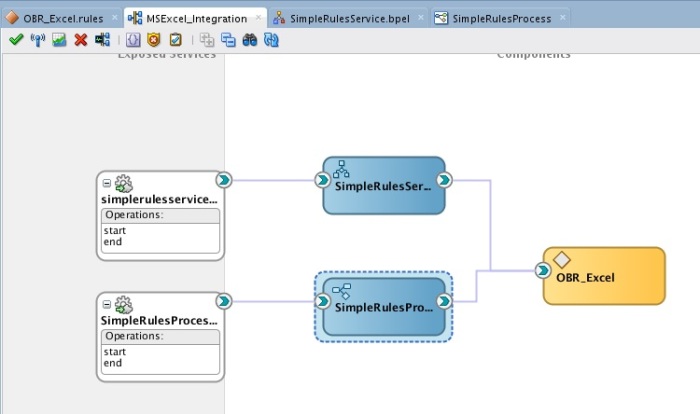When the order comes in, payment needs to be made first before we start preparing the pizza. Our order payment process supports three possible payment options:
- Creditcard: obviously a commonly accepted payment option
- Cash: although we are a very tech-savvy company we would also like our old-fashioned customers to be able to pay the pizza with cash money
- Deferred payment: our most trusted customers can pay their order in a deferred way. Deferred payment means the customer receives an invoice per email and is asked to pay the order within two weeks.
The payment process is depicted below. The first activity in the process is concerned with determining which payment options are available. What component can we use to insert some facts, start reasoning about those facts and give us an answer based on those facts? Of course…Oracle’s own business rules!